Page 1 of 1
Help with making skins responsive
Posted: Wed Jun 27, 2018 2:05 am
by JRSnapper
HI we've got a functioning skin for a simple single panorama that people will be using on a variety of mobile devices. We've put a lot of time in but now really need the skin elements to resize appropriately to screen size. Is anyone able to help us with making a skin responsive? kindest
Vibeke @Snappergraphics
'
Re: Help with making skins responsive
Posted: Wed Jun 27, 2018 11:45 am
by Tony
Hi,
Happy to take a look. Can you supply a link to download the project and what are your mobile requirements ie devices/OS/orientation support?
Tony
Re: Help with making skins responsive
Posted: Thu Jul 05, 2018 4:29 am
by JRSnapper
Hi Tony! thank you for your offer.
I've figured some of it out after some pointers from Hopki. But my big challenge right now is to make the images zoomable and pinchable on mobile/ipad.
So we've managed to make them respond to screen sizes. but then we want to be able to click on the image and have it fill the screen and be zoomable.
and then be able to click it away again.
Here are the files
https://www.dropbox.com/s/th6wip7rdjmyv ... i.zip?dl=0
and
https://www.dropbox.com/s/cergpoouj5yim ... r.zip?dl=0
are they accesible like that for you?
thank you again
kindest
Vibeke
Re: Help with making skins responsive
Posted: Thu Jul 05, 2018 7:37 am
by Tony
Hi Vibeke,
I tried downloading them two different ways but when I try to extract them I get the message; Alert Fatal Error: This file appears to be incomplete or it constitutes one disc of a spanned zip file. Please insert the last disc of the spanned set and try the operation again.
I tried opening each one first but nothing happened, then I use another zip app and all I got were two empty folders.
cheers,
Tony
Re: Help with making skins responsive
Posted: Tue Jul 10, 2018 6:45 am
by JRSnapper
Hi Tony
sorry a bit of back and forth, but now I've figured out how to attache files here and also taught myself a few things. My problem is:
- Image and Background and text all respond to screen width and shrink down when viewed on mobile, this is great, but the text flies all over the place, doesn't sit on the back ground and doesn't stay in the container, looks very messy.
- I can scale up the image by tapping on it now, so users have a sense of zooming in. The text around it is all over the place, so it's clunky and I would like this zoomed up image to fit to screen.
- The image that has been scaled up, takes a while to disappear when the x is tapped, whereas all the other info goes immediately. Is there any fix for that?
Thank you so much for your patience, also have now attached the zip files. They were zipped with archive utility on mac, because I presume you need the out put file structure, or is there a better way to share?
Re: Help with making skins responsive
Posted: Tue Jul 10, 2018 8:37 am
by Tony
Hi,
Sorry same problem with the zip and I'm on a Mac too.
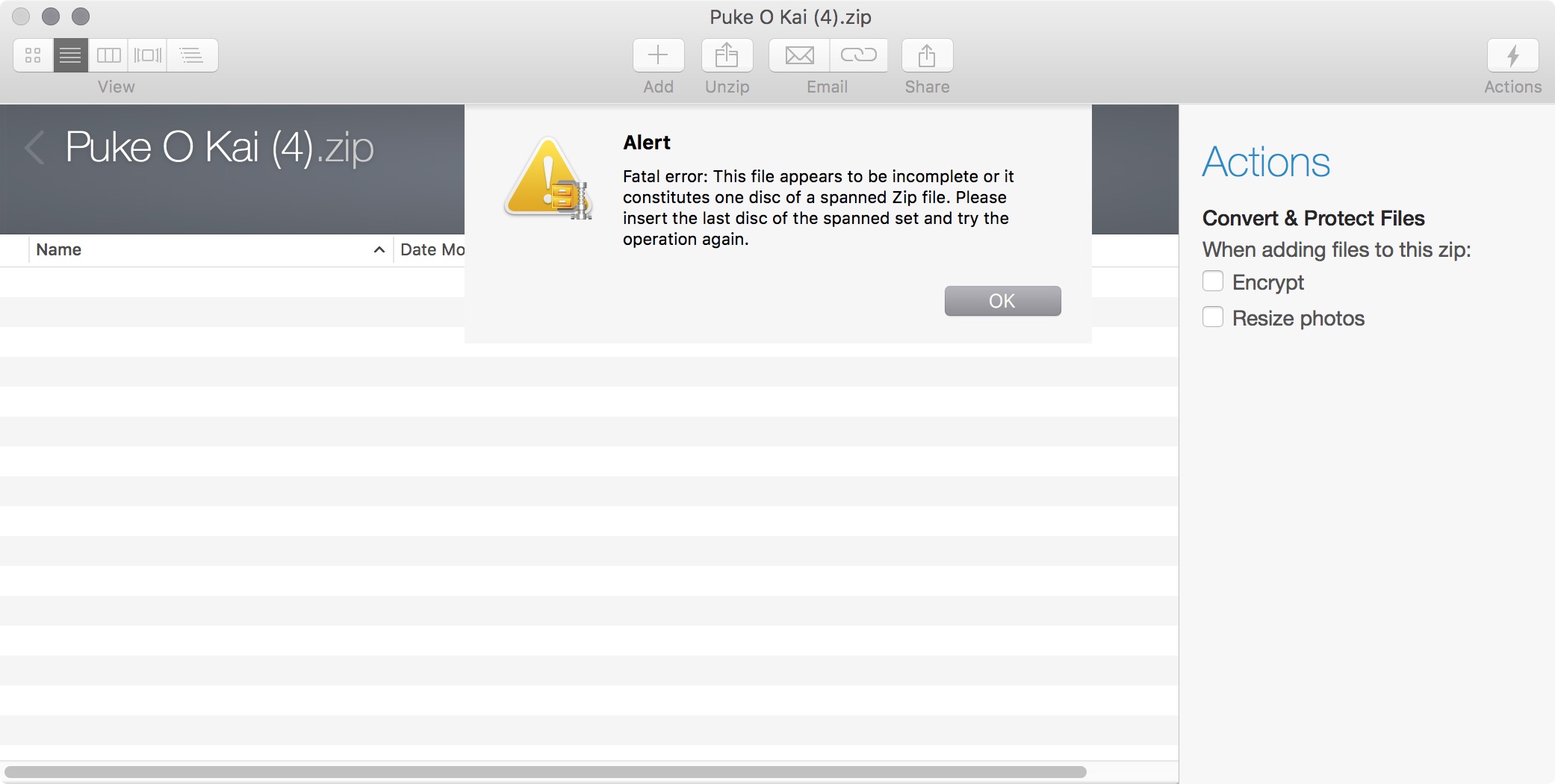
- zip_issue.jpg (165.55 KiB) Viewed 3268 times
If I download and open with RAR Extractor the folder is empty, if I try with Archive Utility I get this error.
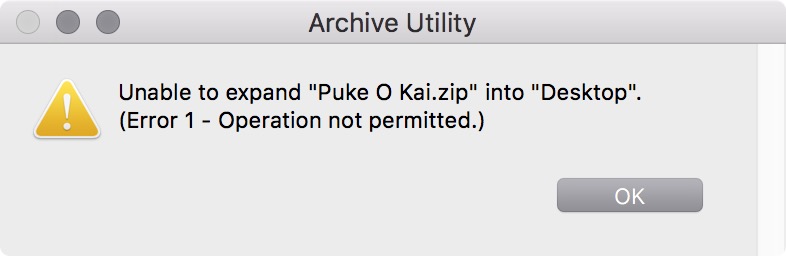
- zip_issue_2.jpg (30.8 KiB) Viewed 3268 times
PM me your email address and I'll share a Dropbox folder where you can upload the files.
Tony
Re: Help with making skins responsive
Posted: Thu Jul 12, 2018 3:21 am
by JRSnapper
have uploaded to dropbox, thanks Tony. Sorry bout that my archive utility has been having hiccups.
Re: Help with making skins responsive
Posted: Thu Jul 12, 2018 3:32 am
by Tony
Hi,
Just sent you a new PM, I need some more files from the project.
Tony