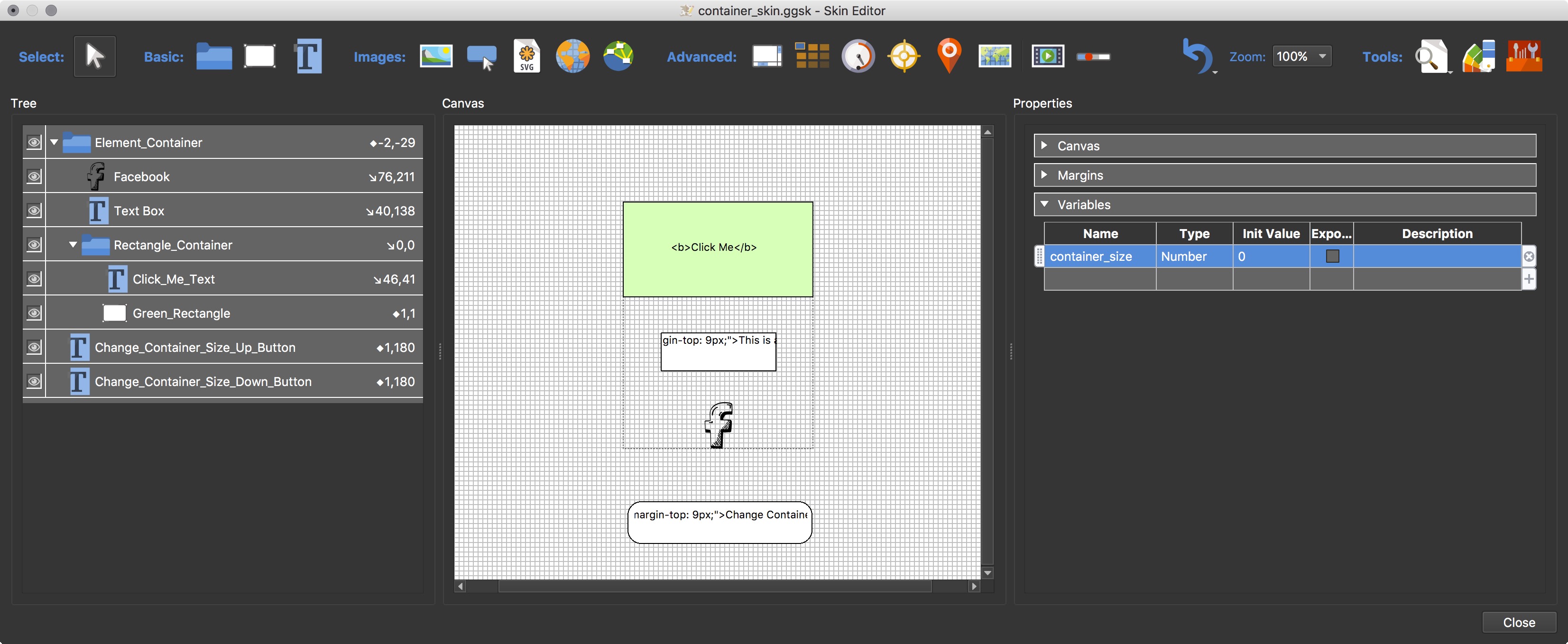Page 1 of 1
Wolverine
Posted: Sat May 19, 2018 7:50 pm
by Mark360
Hi
Any one any idea why this should happen to my controllers when I go to smaller screen sizes.
I did use scaling
Logic Block Settings
player width <= 1366 and
player width >480
player width <= 480
on the control's to resize them.
Also if you place items in a container and then apply Logic Block to that does it affect all items within it?
Mark
Re: Wolverine
Posted: Sat May 19, 2018 11:47 pm
by Hopki
Hi,
I would say you using scale logic block and have the Y px setting wrong.
Can you post some screen shots of your rising logic block settings.
Regards,
Hopki
Re: Wolverine
Posted: Sun May 20, 2018 1:19 am
by Tony
Hi Mark,
Mark360 wrote: ↑Sat May 19, 2018 7:50 pmAlso if you place items in a container and then apply Logic Block to that does it affect all items within it?
Yes, if you place elements into a container and then apply a logic block to that container the elements inside it will be affected by the trigger in that logic block.
Here is a test skin (
https://s3-ap-southeast-2.amazonaws.com ... _skin.ggsk)
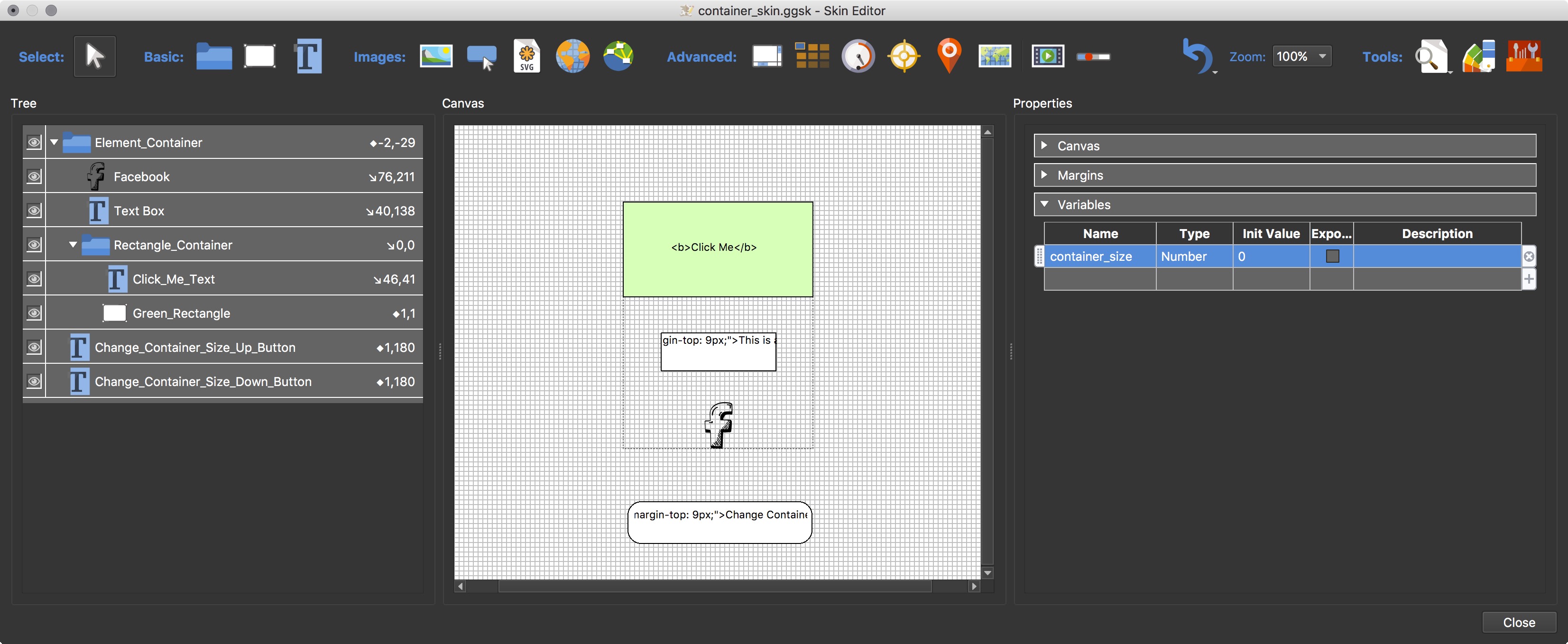
In this skin are 3 elements in a container, one of the elements is also a container that holds a text box and a rectangle) The skin has a variable, container_size, 0. The container 'Appearance/Scaling' logic block has a trigger that scales the container by 50% when the value is =1. When the "Change Container Size" is clicked it sets the variable value to 1 and the container scales.
Elements within the container also have actions such as mouse over, mouse click etc as well as scaling, rotation etc. All these actions and settings keep working regardless of the size of the container.
Here is the sample output:
https://s3-ap-southeast-2.amazonaws.com ... index.html
cheers,
Tony
Re: Wolverine
Posted: Sun May 20, 2018 10:32 am
by Mark360
Thank you very much Tony for your explanation. Much better understanding now. I am new to this and trying desperately to learn it fast because of work commitments.
Thank you again Martin you hit the nail on the head. I had an x position set to 80.00 on the container that I had missed. corrected that and its all very good now.
Up ward and on ward as they say. Due to both your help I have been able to correct several issues. The program is amazing in what it can do I feel that when I have had a years use from it I will be able to really start to make use of all its features.
Re: Wolverine
Posted: Mon May 21, 2018 12:28 pm
by Tony
Mark360 wrote: ↑Sun May 20, 2018 10:32 amThe program is amazing in what it can do I feel that when I have had a years use from it I will be able to really start to make use of all its features.
100% agree with you in regard to the potential that lurks within Pano2VR. I love to explore and create within it, my advice is to follow Hopki's posts and download and explore any skin he posts. They provide great insight into what you can achieve.
Tony