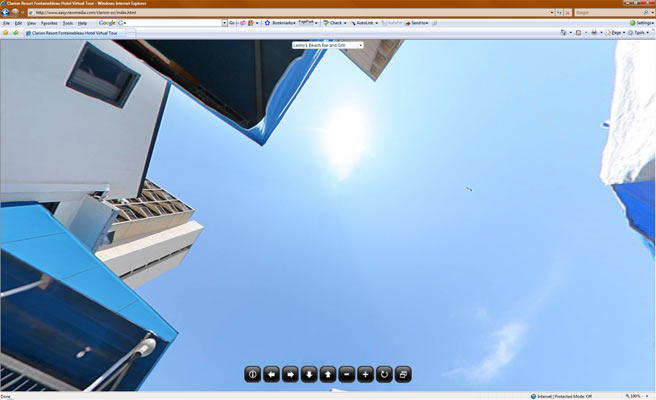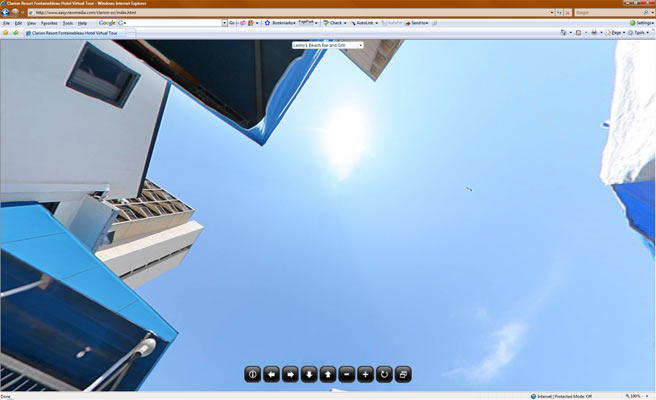1st front view. 1st image loaded in the defined viewer off set 25,25 space where the upper corner is 0,0
1st front view. 2nd image loaded in the upper left corner of the outer frame 0,0. I suspect this is the "Stage" you are referring to.
Not sure why.
Search found 3684 matches
- Sat Jun 21, 2008 11:35 pm
- Forum: Pano2VR general
- Topic: FLASH 9 API Loads 2 Versions of Pano
- Replies: 5
- Views: 4781
- Thu Jun 19, 2008 11:44 pm
- Forum: Pano2VR general
- Topic: Sharpness and file size issues
- Replies: 51
- Views: 37882
Re: Sharpness and file size issues
I agree..cube size controls the quality detail. Panorama image width 5000 / pi 3.14 = optimum cube face size of 1592
To achieve image file size control with individual tile compression.
To achieve image file size control with individual tile compression.
- Thu Jun 19, 2008 9:27 pm
- Forum: Pano2QTVR release
- Topic: Movie does not rotate along horizontal plane?
- Replies: 2
- Views: 16350
Re: Movie does not rotate along horizontal plane?
I am using IE 7 service pack 1... can not see your work. Status bar reads "error on page'
- Thu Jun 19, 2008 8:16 pm
- Forum: Pano2QTVR - Flash
- Topic: IE7 or SWF issue?
- Replies: 2
- Views: 4190
Re: IE7 or SWF issue?
Yes, when I look at them with IE 7 they are a bit stitcky - does not work very well either. Here is a stock Flash embed code set. Why not use this? <OBJECT classid="clsid:D27CDB6E-AE6D-11cf-96B8-444553540000" codebase="http://download.macromedia.com/pub/shockwave/cabs/flash/swflash.ca...
- Thu Jun 19, 2008 7:42 pm
- Forum: Pano2VR general
- Topic: Controling auto rotation property with JS
- Replies: 6
- Views: 6211
Re: Controling auto rotation property with JS
I would quickly rebuild the flash panorama and deselect 'autorotate'. "optionnal question : what kind of input type must I choose when i use a circular fisheye image ?" Not sure what you are asking. We take 4 circular fisheye .tif images and stitch them together using PTGUI to make 1 Equir...
- Thu Jun 19, 2008 5:56 pm
- Forum: Pano2VR general
- Topic: preview not displaying - Standalone sa_flash
- Replies: 0
- Views: 2345
preview not displaying - Standalone sa_flash
After configuring the Pano2VR FLASH parameters, viewer size, cube face size, autorotate... I say OK.. it goes through REMAPPing... then the PREVIEW is not dispalyed. Things I have done - recently Installed Pano2VR 2.0.2 but I don't think that caused the issue. Yes, some how my stand alone flash 9 pl...
- Thu Jun 19, 2008 3:42 pm
- Forum: Pano2VR/Object2VR Skins
- Topic: Images for hotspots?
- Replies: 2
- Views: 3804
Re: Images for hotspots?
I think I read some where that feature is on the 'To do' list for some future release.
- Thu Jun 19, 2008 3:39 pm
- Forum: Pano2VR general
- Topic: Sharpness and file size issues
- Replies: 51
- Views: 37882
Re: Sharpness and file size issues
I was viewing them with MS IE 7 SP 1. I must have a security setting not properly set.
Viewed them with FF 2. And yes now I can see them properly.
Agree, you are using only the Flash embed code. View Source to see the source code.
Viewed them with FF 2. And yes now I can see them properly.
Agree, you are using only the Flash embed code. View Source to see the source code.
- Thu Jun 19, 2008 2:49 pm
- Forum: Pano2VR general
- Topic: Sharpness and file size issues
- Replies: 51
- Views: 37882
Re: Sharpness and file size issues
both pages.. 'done' with errors
Please check your source html code
Please check your source html code
- Wed Jun 18, 2008 11:02 pm
- Forum: Pano2VR general
- Topic: World Wide Panorama "Elevation"
- Replies: 0
- Views: 2269
World Wide Panorama "Elevation"
World Wide Panorama Event theme is 'Elevation' this time
http://www.worldwidepanorama.com
If you need direction help.. hollar
http://www.worldwidepanorama.com
If you need direction help.. hollar
- Wed Jun 18, 2008 4:51 pm
- Forum: Pano2VR general
- Topic: Lines on my images with Pano2VR conversion
- Replies: 16
- Views: 14144
Re: Lines on my images with Pano2VR conversion
Thank you Thomas
- Wed Jun 18, 2008 2:19 am
- Forum: Pano2VR general
- Topic: Lines on my images with Pano2VR conversion
- Replies: 16
- Views: 14144
Re: Lines on my images with Pano2VR conversion
All these are Pano2VR and Flash 8 and 9. No trace lines here and yes, All were cube sliced to insert the tripod cap.
No trace lines here.
http://360texas.com/virtualtour/texas/s ... change.htm
Your issue is your apparant work flow and software display technique.
No trace lines here.
http://360texas.com/virtualtour/texas/s ... change.htm
Your issue is your apparant work flow and software display technique.
- Tue Jun 17, 2008 10:29 pm
- Forum: Pano2VR general
- Topic: Lines on my images with Pano2VR conversion
- Replies: 16
- Views: 14144
Re: Lines on my images with Pano2VR conversion
Your issue might be related to Flash Ver 10 yes, maybe only by coincidence.. but those same trace line are being introduced into the images about the time Flash beta 10 arrived. I am using Pano2VR and creating panorama using Version 9 and bidirection single cubeface conversions and do not get those ...
- Tue Jun 17, 2008 3:37 pm
- Forum: Pano2VR general
- Topic: Lines on my images with Pano2VR conversion
- Replies: 16
- Views: 14144
Re: Lines on my images with Pano2VR conversion
Thank you for showing us your trace lines. Please look at Wim's comments and links to sample images when you click the link below.
There is an on going review comments about these trace lines in Flash Version Beta 10 thread
http://www.gardengnomesoftware.com/foru ... f=6&t=1125
There is an on going review comments about these trace lines in Flash Version Beta 10 thread
http://www.gardengnomesoftware.com/foru ... f=6&t=1125
- Tue Jun 17, 2008 2:45 pm
- Forum: Pano2VR general
- Topic: Lines on my images with Pano2VR conversion
- Replies: 16
- Views: 14144
Re: Lines on my images with Pano2VR conversion
Ok I looked up at the blue sky at Lenny's and here is what I see - no lines. Maybe it would be a good idea if you could do a quick screen capture and show us.