Search found 24 matches
- Wed Jul 27, 2022 3:48 pm
- Forum: Pano2VR general
- Topic: Polygon Hotspot with popup image
- Replies: 1
- Views: 466
Polygon Hotspot with popup image
Hello there, I would like to use the Polygon Hotspot for popup images instead of the normal Hotspot, in order to have a Polygon link and not the icon as a button. Unfortunately the Polygon Hotspot only offers the possibility to link to a URL or a tour node, but not to an image that opens, as it is p...
- Sun Nov 07, 2021 5:20 pm
- Forum: Pano2VR general
- Topic: info box with picture
- Replies: 10
- Views: 4948
Re: info box with picture
Hi Soulbrother,
I just want to add one single image in the info text box like this sample from Hopki, but I need it for the simplex6 skin.
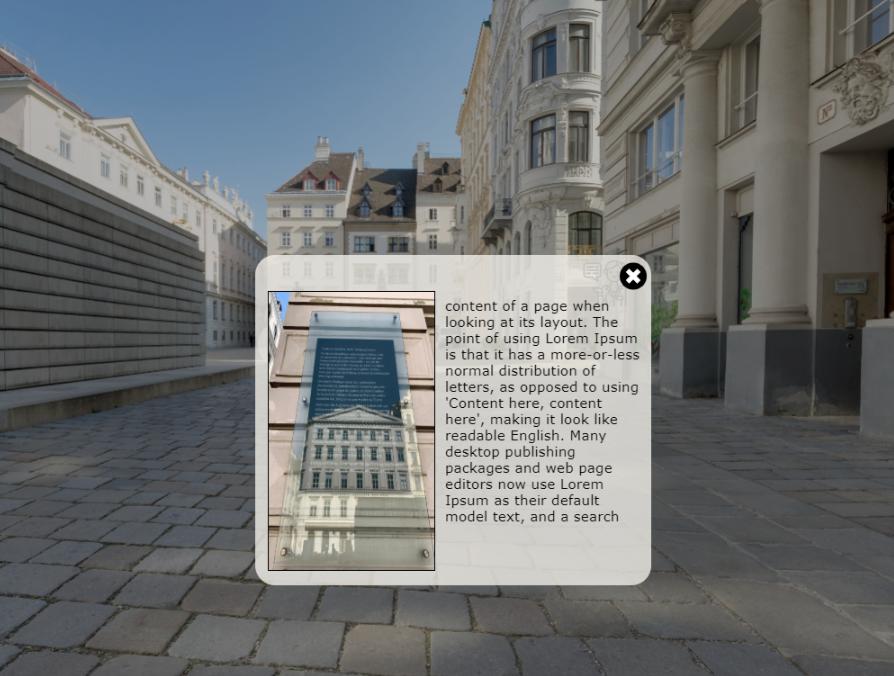
Thanks in advance
Hans
I just want to add one single image in the info text box like this sample from Hopki, but I need it for the simplex6 skin.
Thanks in advance
Hans
- Wed Oct 27, 2021 6:07 am
- Forum: Pano2VR general
- Topic: info box with picture
- Replies: 10
- Views: 4948
Re: info box with picture
Hi Hopki,
I would like to use one (or more) picture in the info box, can you show me how to add this to ht_info in simplex_v6.ggsk ?
Best regards
Hans
I would like to use one (or more) picture in the info box, can you show me how to add this to ht_info in simplex_v6.ggsk ?
Best regards
Hans
- Wed Oct 27, 2021 5:37 am
- Forum: Pano2VR general
- Topic: Can't open Skin editor on 4K monitor
- Replies: 7
- Views: 2139
Re: Can't open Skin editor on 4K monitor
Hi Hopki,
two days ago two new drivers from DELL were available, since then the problem is solved and I can use Pano2VR again as usual. Thank you for your great help!
Hans
two days ago two new drivers from DELL were available, since then the problem is solved and I can use Pano2VR again as usual. Thank you for your great help!
Hans
- Thu Oct 21, 2021 11:41 am
- Forum: Pano2VR general
- Topic: Can't open Skin editor on 4K monitor
- Replies: 7
- Views: 2139
Re: Can't open Skin editor on 4K monitor
Hi Hopki, I followed your description, uninstalled Pano2VR, cleaned the registry, reinstalled Pano2VR, restarted the PC and I was able to open the skin editor in the second window. I did this on my notebook without being at the docking station and the second monitor connected to it. I turned off the...
- Tue Oct 05, 2021 4:34 pm
- Forum: Pano2VR general
- Topic: Can't open Skin editor on 4K monitor
- Replies: 7
- Views: 2139
Re: Can't open Skin editor on 4K monitor
Hi Hopki, thank you for your help! Unfortunately it was not the solution. The problem also occurs when I have no other monitors connected to the notebook. The small preview image, which shows the window for the skin, is white and without content and when I move the mouse over it, Pano2VR disappears....
- Thu Sep 30, 2021 9:27 am
- Forum: Pano2VR general
- Topic: Can't open Skin editor on 4K monitor
- Replies: 7
- Views: 2139
Can't open Skin editor on 4K monitor
Hello all, I can't open the skin editor on my new DELL notebook XPS 15 with 4K monitor, Windows 10 64. When I mouse over the Pano2VR button in the taskbar, I see the two preview windows, but I can't open the skin editor. When I open the same project on my old PC with Full HD monitor it works. https:...
- Mon May 17, 2021 2:16 pm
- Forum: Pano2VR general
- Topic: simplex_v6.ggsk - hide / show hotspots
- Replies: 4
- Views: 4155
Re: simplex_v6.ggsk - hide / show hotspots
Hi Tony,
thanks for your help. Yes, I want to hide everything, including nodes, just to have the possibility to see the panorama without any impairments.
Greetings Hans
thanks for your help. Yes, I want to hide everything, including nodes, just to have the possibility to see the panorama without any impairments.
Greetings Hans
- Sat May 15, 2021 7:11 pm
- Forum: Pano2VR general
- Topic: simplex_v6.ggsk - hide / show hotspots
- Replies: 4
- Views: 4155
simplex_v6.ggsk - hide / show hotspots
Hello everyone,
is there a possibility to add a button to the controller in simplex_v6 skin, to show and hide the hotspots? In the skin configuration I can't find an option for that
Thanks in advance for helpful tips!
Hans
is there a possibility to add a button to the controller in simplex_v6 skin, to show and hide the hotspots? In the skin configuration I can't find an option for that
Thanks in advance for helpful tips!
Hans
- Fri Apr 30, 2021 5:13 pm
- Forum: Pano2VR general
- Topic: Polygon Hotspot - Video
- Replies: 2
- Views: 964
Re: Polygon Hotspot - Video
Hi k.ary.n,
thanks a lot, that was the solution - it works perfect!
Best regards
Hans
thanks a lot, that was the solution - it works perfect!
Best regards
Hans
- Thu Apr 29, 2021 11:59 am
- Forum: Pano2VR general
- Topic: Polygon Hotspot - Video
- Replies: 2
- Views: 964
Polygon Hotspot - Video
Hi there, I would like to call up a Youtube video with a polygon hotspot, it should appear as an overlay within the tour and not open in a new browser window . http://www.rietscher.com/pano2vr/polygonhotspot02.JPG How can I do that? http://www.rietscher.com/pano2vr/polygonhotspot01.JPG Thanks in adv...
- Mon Feb 15, 2021 11:08 am
- Forum: Pano2VR general
- Topic: Thumbnail does not appear
- Replies: 2
- Views: 850
Thumbnail does not appear
Hi all, the preview image does not appear in a new 360 ° panorama, I am using the same skin (simplex_V6) from another project where the preview images appear. So it can't do with the skin. I hope somebody has a tip for me. Best regards Hans https://www.it-services4u.de/wp-content/uploads/2021/02/pop...
- Mon Feb 15, 2021 9:26 am
- Forum: Pano2VR general
- Topic: Link color in ht_info
- Replies: 4
- Views: 1193
Re: Link color in ht_info
Good morning Hopki,
thans a lot, it works
Best regards
Hans
thans a lot, it works
Best regards
Hans
- Fri Feb 12, 2021 10:25 am
- Forum: Pano2VR general
- Topic: Link color in ht_info
- Replies: 4
- Views: 1193
Re: Link color in ht_info
Hi Hopki, https://www.it-services4u.de/wp-content/uploads/2021/02/03.jpg I pasted the following in this field "CSS Stil inneres Eelement": .ggskin { font-family: Verdana, Arial, Helvetica, sans-serif; font-size: 14px; } /* link */ a:visited { color: green; } /* mouse over link */ a:hover {...
- Wed Feb 10, 2021 2:33 pm
- Forum: Pano2VR general
- Topic: Link color in ht_info
- Replies: 4
- Views: 1193
Link color in ht_info
Hello all, how can I change the link color in the info box? I use the skin simplex_v6, there you can define a different color, but it still always appears in a very dark and difficult to read purple. I thank you in advance for helpful tips! Hans https://www.it-services4u.de/wp-content/uploads/2021/0...
